🎟️ Guests! Save 40% with a 5 Day Punch Pass. Learn More
Is this your first time using Zoom for video meetings? It’s all good, we’ll help you get set up and ready for your first call in just a couple of minutes!
⚠️ If you already have Zoom installed on your computer, you can skip to Step 3. Otherwise, please follow these steps in order for the best experience!
Step 1: Go to https://zoom.us/download and click the button to download the “Zoom Meeting Client.” Accept the file and then open it.
Step 2: Follow the instructions to install it on your computer.
Step 3: After the installation is complete, go back to the email from us (it looks like this) and click the link at the time of your tour.
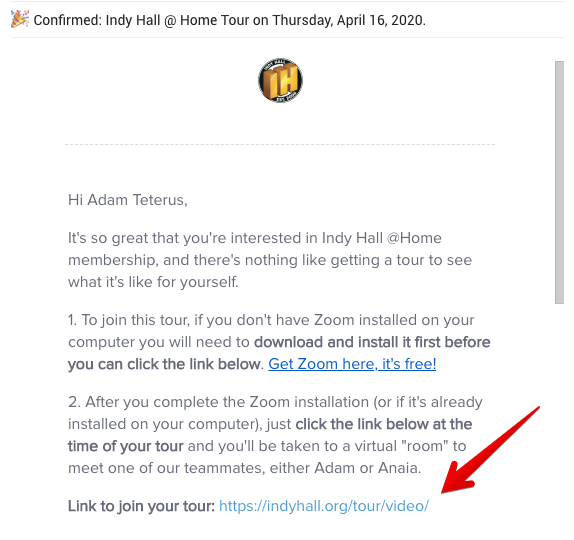
Step 4: You may need to click the “mute” button on your computer before we can hear you.
That’s it! Once you can see and hear us, we’ll begin your tour.
If you run into trouble at any step, you can email us: team@indyhall.org
Otherwise, we’ll see you online very soon